Improving Web Development Performance Using WebAssembly and SQLite
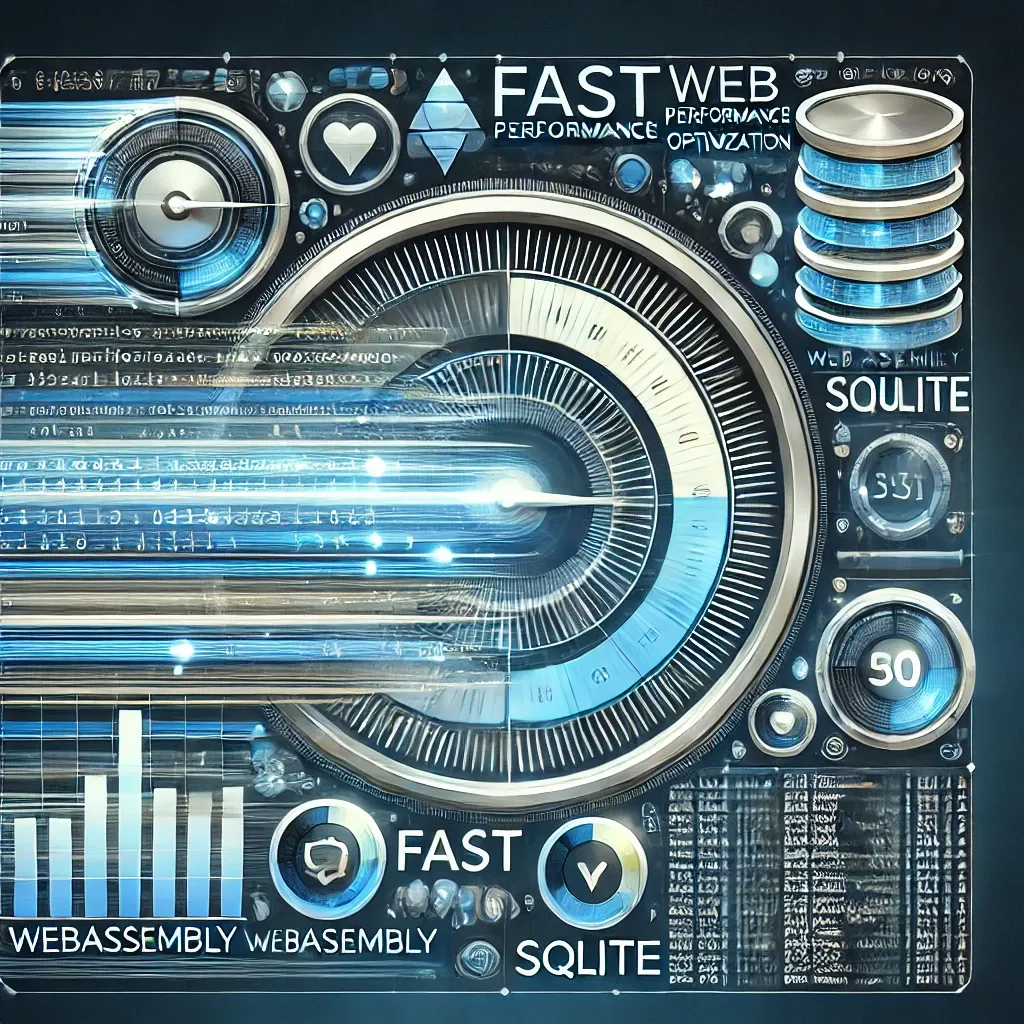
1. Introduction: The Importance of Web Performance Optimization
Web performance is a critical factor that influences user experience. Developers strive to build web applications that are not only functional but also fast and efficient. Two powerful tools for achieving this are WebAssembly (WASM) and SQLite. In this post, we’ll explore how to use WebAssembly with SQLite to enhance web performance, complete with a practical example.
2. What is WebAssembly?
- WebAssembly (WASM) is a low-level binary instruction format that allows code to run at near-native speed in web browsers.
- Unlike JavaScript, WebAssembly is optimized for performance and is particularly effective for computationally intensive tasks.
- Key Features:
- Cross-browser compatibility
- Fast execution speed
- Portability: Allows existing C/C++ code to run in a browser environment
3. What is SQLite?
- SQLite is a lightweight, serverless relational database management system (RDBMS).
- It’s ideal for client-side applications because it operates entirely in memory or as a standalone file.
- Using
sql.js, a WebAssembly-compiled version of SQLite, developers can run SQLite directly in the browser.
4. Example: Using WebAssembly and SQLite for Client-Side Data Management
Objective: Create a web application that uses SQLite for data management and leverages WebAssembly for improved performance.
Requirements
- sql.js Library: A WebAssembly-based version of SQLite
- HTML/CSS/JavaScript: Basic frontend for interaction
4.1 Project Structure
``` project/
│-- index.html
│-- script.js
│-- sql-wasm.js (sql.js library)
│-- sql-wasm.wasm (WebAssembly binary)
```4.2 HTML File
<html lang="en">
<head>
<meta charset="UTF-8">
<title>WebAssembly and SQLite Performance Example</title>
</head>
<body>
<h1>SQLite + WebAssembly Example</h1>
<button onclick="loadDatabase()">Load Database and Run Query</button>
<pre id="output">Results will appear here...</pre>
<script src="script.js"></script>
<script src="sql-wasm.js"></script>
</body>
</html>
4.3 JavaScript Code (script.js)
let db;
async function loadDatabase() {
// Initialize sql.js
const SQL = await initSqlJs({ locateFile: filename => `sql-wasm.wasm` });
// Create an in-memory SQLite database
db = new SQL.Database();
console.log("SQLite database has been loaded.");
// Create table and insert data
db.run(`CREATE TABLE users (id INTEGER PRIMARY KEY, name TEXT);
INSERT INTO users (name) VALUES ('Alice'), ('Bob'), ('Charlie');`);
// Execute a query and display results
const res = db.exec("SELECT * FROM users;");
document.getElementById("output").textContent = JSON.stringify(res, null, 2);
}```4.4 Results
When you click the “Load Database” button, the SQLite database is loaded into the browser using WebAssembly. The output will display the query result:
{
"columns": ["id", "name"],
"values": [
[1, "Alice"],
[2, "Bob"],
[3, "Charlie"]
]
}
]
5. Performance Improvements
- Faster Data Processing
- With SQLite running in the browser, data processing can occur without server requests, improving response times.
- Near-Native Performance
- WebAssembly allows SQLite to perform computations significantly faster than traditional JavaScript.
- Simplified Deployment
- SQLite is lightweight and runs as a single file, reducing server load and dependency issues.
6. Conclusion
WebAssembly and SQLite provide a powerful combination for building efficient, high-performance web applications. By running the database directly in the browser, you reduce server overhead while offering a fast user experience.
Next Steps:
- Add data visualization for better user interaction
- Benchmark SQLite with WebAssembly for complex operations
For any web application that demands improved performance and reduced latency, consider leveraging WebAssembly and SQLite to achieve your goals.

