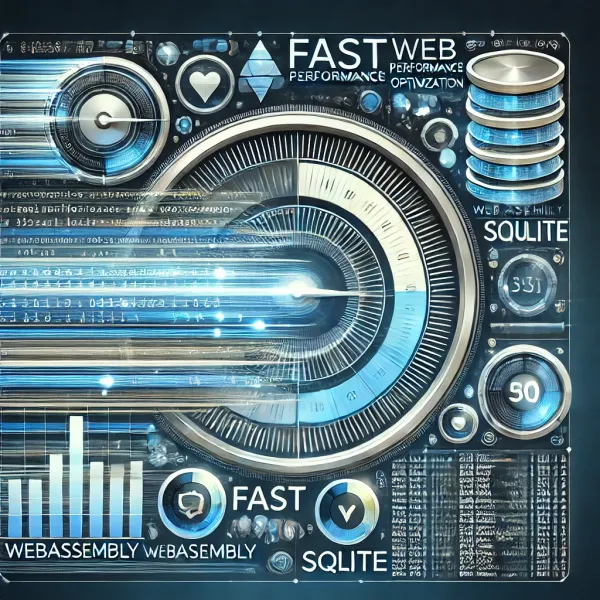10 Tips for Optimizing MySQL Performance

MySQL is one of the most popular relational database management systems, widely used for web applications due to its reliability and performance. However, as your database grows, maintaining optimal performance can become challenging. Here are ten tips to help you optimize your MySQL database performance.
1. Optimize Queries
Poorly written queries can significantly impact performance. Use the EXPLAIN statement to analyze how MySQL executes your queries and identify bottlenecks. Ensure your queries are efficient by:
- Avoiding SELECT * and specifying only the columns you need.
- Using proper indexes.
- Avoiding subqueries when a JOIN would suffice.
2. Proper Indexing
Indexes are critical for speeding up query execution. However, over-indexing can slow down write operations. Ensure:
- Indexes are created on columns used in WHERE, JOIN, ORDER BY, and GROUP BY clauses.
- Avoid indexing columns with low cardinality (few unique values).
- Regularly monitor and remove unused indexes.
3. Use the InnoDB Storage Engine
InnoDB is the default storage engine for MySQL, offering better performance and reliability compared to MyISAM. Benefits include:
- ACID compliance.
- Row-level locking, reducing lock contention.
- Foreign key support and referential integrity.
4. Optimize Database Schema
A well-designed schema can greatly enhance performance. Consider:
- Normalizing data to reduce redundancy.
- Using appropriate data types and lengths.
- Avoiding NULLable columns where possible, as they consume more space and processing time.
5. Query Caching
MySQL can cache the results of SELECT queries, speeding up repeated query execution. Ensure the query cache is enabled and properly configured:
- Use
SHOW VARIABLES LIKE 'query_cache_size';to check if query caching is enabled. - Adjust the
query_cache_sizeandquery_cache_typeparameters in the MySQL configuration file.
6. Optimize Configuration Settings
MySQL's default settings are often not optimized for high-performance applications. Key parameters to adjust include:
innodb_buffer_pool_size: Increase this to allow InnoDB to cache more data.max_connections: Ensure it's set high enough to handle peak loads.thread_cache_size: Improve connection handling by reusing threads.
7. Use Connection Pooling
Establishing a new database connection can be resource-intensive. Use a connection pool to manage and reuse database connections efficiently. Libraries like HikariCP or C3P0 can help manage connection pooling in your application.
8. Regular Maintenance
Regular maintenance tasks can help maintain performance:
- Use
ANALYZE TABLEandOPTIMIZE TABLEcommands to update statistics and defragment tables. - Regularly check for and fix table fragmentation.
- Backup and restore databases to remove fragmentation.
9. Monitor Performance
Continuously monitor your MySQL performance to identify and address issues promptly. Tools like MySQL Enterprise Monitor, Percona Monitoring and Management (PMM), or open-source solutions like Grafana and Prometheus can provide valuable insights.
10. Use a Content Delivery Network (CDN)
Offload static content delivery to a CDN to reduce the load on your MySQL server. This allows the database to focus on handling dynamic queries and transactions, improving overall performance.
Conclusion
Optimizing MySQL performance is a continuous process that involves monitoring, tuning, and maintaining your database system. By following these ten tips, you can significantly enhance the efficiency and responsiveness of your MySQL-powered applications. Remember, every application is unique, so tailor these optimizations to fit your specific needs.