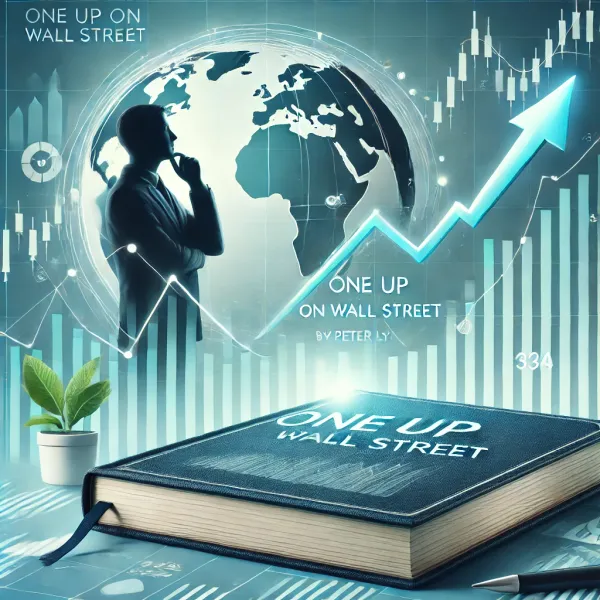Optimizing MySQL Performance with ProxySQL
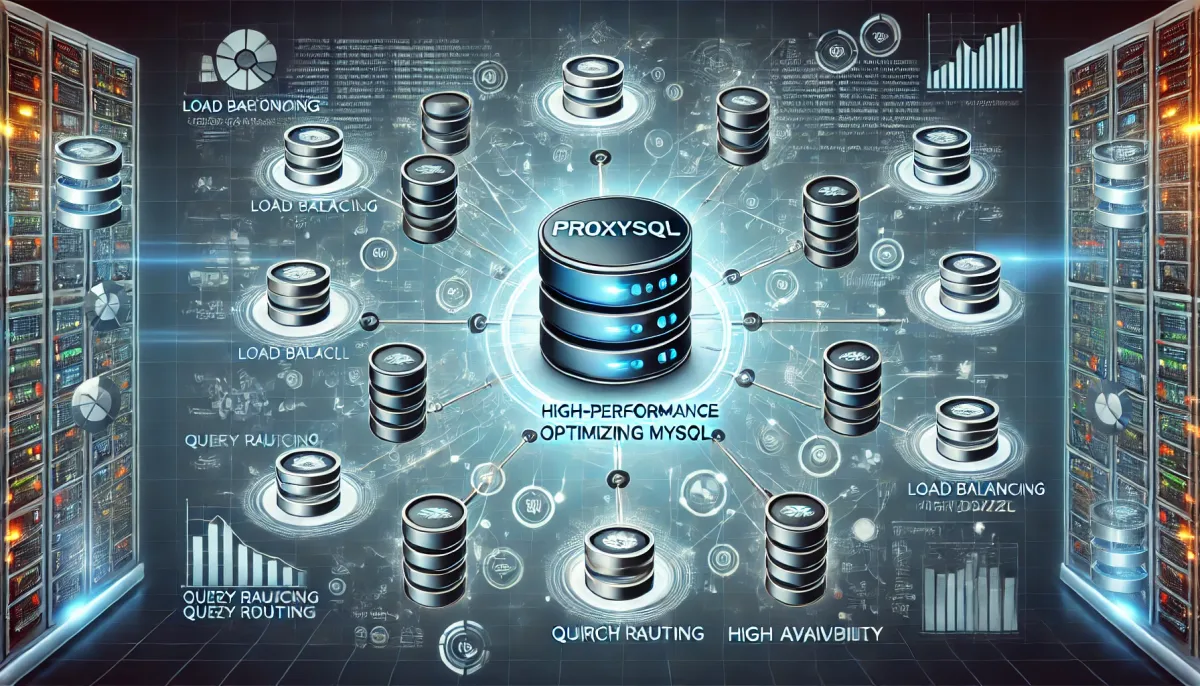
MySQL is one of the most popular database systems in the world, known for its robustness, scalability, and ease of use. However, as your application's traffic grows, you may start to experience performance bottlenecks. This is where ProxySQL comes in—a powerful proxy server designed specifically to enhance MySQL performance. In this blog post, we will explore the benefits of using ProxySQL and provide a step-by-step guide on how to install and configure it on both Ubuntu and macOS.
What is ProxySQL?
ProxySQL is a high-performance proxy server for MySQL and MariaDB. It offers numerous features that help optimize and scale your database infrastructure, including load balancing, query routing, connection pooling, and high availability. By implementing ProxySQL, you can significantly improve your database's performance and reliability.
Key Features of ProxySQL
- Load Balancing: Distributes incoming traffic across multiple MySQL servers to ensure no single server becomes a bottleneck.
- Query Routing: Directs specific queries to designated servers based on predefined rules, optimizing resource usage.
- Connection Pooling: Maintains a pool of database connections to reduce the overhead of establishing new connections.
- High Availability: Automatically handles failover and recovery, ensuring continuous availability of your database.
- Monitoring and Statistics: Provides comprehensive metrics on query performance and server health.
Installing ProxySQL on Ubuntu
Follow these steps to install ProxySQL on an Ubuntu system:
- Update APT repository and install dependencies
sudo apt-get update
sudo apt-get install -y lsb-release
- Download and install ProxySQL package
wget https://github.com/sysown/proxysql/releases/download/v2.0.13/proxysql_2.0.13-ubuntu20_amd64.deb
sudo dpkg -i proxysql_2.0.13-ubuntu20_amd64.deb
- Start ProxySQL service and enable it to start at boot
sudo systemctl start proxysqlsudo systemctl enable proxysql
- Access ProxySQL admin interface
mysql -u admin -padmin -h 127.0.0.1 -P6032
Installing ProxySQL on macOS
To install ProxySQL on macOS, you can use Homebrew:
- Install via Homebrew
brew install proxysql
- Start ProxySQL
proxysql &
- Access ProxySQL admin interface
mysql -u admin -padmin -h 127.0.0.1 -P6032
Initial Configuration of ProxySQL
Once ProxySQL is installed, you need to configure it to connect to your MySQL servers and define query routing rules. Here’s how:
- Add MySQL Server
INSERT INTO mysql_servers (hostname, port, hostgroup_id) VALUES ('127.0.0.1', 3306, 0);LOAD MYSQL SERVERS TO RUNTIME;SAVE MYSQL SERVERS TO DISK;
- Add MySQL User
INSERT INTO mysql_users (username, password, default_hostgroup) VALUES ('your_user', 'your_password', 0);LOAD MYSQL USERS TO RUNTIME;SAVE MYSQL USERS TO DISK;
- Set Query Routing Rules
INSERT INTO mysql_query_rules (rule_id, match_pattern, destination_hostgroup) VALUES (1, '^SELECT.*FOR UPDATE$', 1);LOAD MYSQL QUERY RULES TO RUNTIME;SAVE MYSQL QUERY RULES TO DISK;
Conclusion
ProxySQL is an invaluable tool for anyone looking to optimize and scale their MySQL database infrastructure. With its robust feature set, including load balancing, query routing, and high availability, ProxySQL can help you achieve significant performance improvements. By following the installation and configuration steps outlined in this post, you can get started with ProxySQL and begin reaping the benefits of a more efficient and reliable database system.