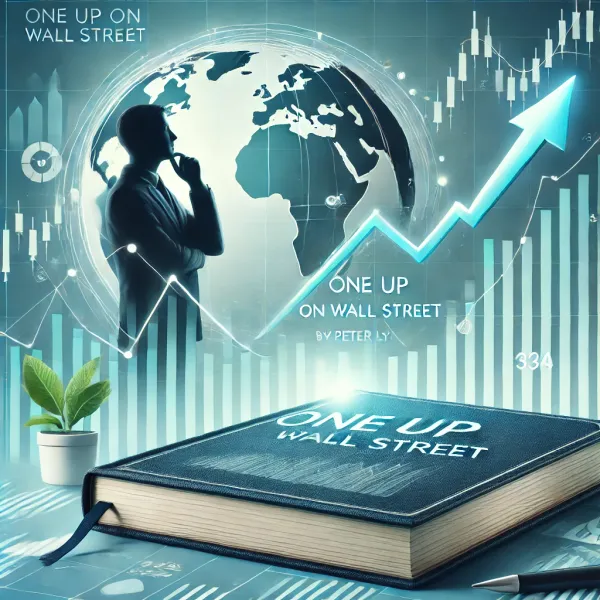Mastering Web Development with Vanilla Techniques: A Guide to Building Websites with Just HTML, CSS, and JavaScript

In today's world of web development, it's easy to get overwhelmed by the sheer number of frameworks, libraries, and tools available. While these modern tools can significantly boost productivity and simplify complex tasks, there's immense value in mastering the fundamentals: building websites using only HTML, CSS, and JavaScript — often referred to as "vanilla" web development.
This blog will take you through the basics of vanilla web development, explaining why it’s essential, how you can start, and best practices to ensure you build efficient, maintainable, and scalable websites.
Why Choose Vanilla Web Development?
- Deep Understanding: By working directly with HTML, CSS, and JavaScript, you gain a deep understanding of how the web works. This knowledge serves as a strong foundation, making it easier to learn and use frameworks and tools later on.
- Lightweight and Fast: Without the overhead of additional libraries or frameworks, your website remains lightweight, leading to faster load times and better performance.
- Full Control: You have complete control over every aspect of your project, from structure to style and behavior. This allows for greater flexibility and customization, tailored precisely to your needs.
- Independence from Dependencies: Relying on frameworks can sometimes lead to issues when dependencies become outdated or unsupported. Vanilla development reduces this risk.
The Core Technologies: HTML, CSS, and JavaScript
1. HTML: Structuring Your Web Page
HTML (Hypertext Markup Language) is the backbone of any web page. It provides the structure and defines the content of your site. Whether you’re building a simple blog or a complex web application, understanding HTML is crucial.
Example:
<!DOCTYPE html>
<html lang="en">
<head>
<meta charset="UTF-8">
<meta name="viewport" content="width=device-width, initial-scale=1.0">
<title>Vanilla Web Development</title>
</head>
<body>
<header>
<h1>Welcome to My Blog</h1>
<nav>
<ul>
<li><a href="#home">Home</a></li>
<li><a href="#about">About</a></li>
<li><a href="#contact">Contact</a></li>
</ul>
</nav>
</header>
<section id="home">
<h2>Home Section</h2>
<p>This is the home section of my vanilla website.</p>
</section>
</body>
</html>
In this example, we structure the page using semantic HTML elements like <header>, <nav>, and <section>. Each element plays a specific role in the page's layout and content.
2. CSS: Styling Your Web Page
CSS (Cascading Style Sheets) is used to control the visual presentation of your web page. It allows you to apply styles to HTML elements, making your website visually appealing.
Example:
body { font-family: Arial, sans-serif; margin: 0; padding: 0; background-color: #f4f4f4;
}header { background-color: #333; color: #fff; padding: 1rem; text-align: center;
}nav ul { list-style-type: none; padding: 0;
}nav ul li { display: inline; margin: 0 10px;
}nav ul li a { color: #fff; text-decoration: none;
}
With just a few lines of CSS, you can dramatically change the look and feel of your web page. In this example, we styled the header, navigation menu, and the body background to create a clean and professional layout.
3. JavaScript: Adding Interactivity
JavaScript brings your website to life. It allows you to create interactive elements, respond to user inputs, and manipulate the content dynamically.
Example:
document.addEventListener('DOMContentLoaded', function() { const navLinks = document.querySelectorAll('nav ul li a'); navLinks.forEach(link => { link.addEventListener('click', function(event) { event.preventDefault(); alert(`Navigating to ${this.textContent}`);
});
});
});
In this JavaScript snippet, we add an event listener to the document that waits until the DOM is fully loaded. Then, it adds click event listeners to the navigation links, displaying an alert when a link is clicked. This simple example showcases how JavaScript can add interactivity to your web pages.
Organizing Your Vanilla Project
When building with vanilla techniques, organizing your project files is essential for maintainability and scalability.
Basic Folder Structure:
/my-vanilla-website
├── index.html
├── styles.css
├── script.js
└── /assets
├── logo.png
└── banner.jpg
Linking CSS and JavaScript: In your index.html, link the CSS and JavaScript files like this:
<link rel="stylesheet" href="styles.css">
<script src="script.js" defer></script>
Best Practices for Vanilla Web Development
- Separation of Concerns: Keep your HTML, CSS, and JavaScript in separate files. This makes your code more modular and easier to maintain.
- Accessibility: Use semantic HTML elements and ensure your website is navigable with a keyboard and screen readers. This improves the user experience for all visitors.
- Responsive Design: Use CSS media queries to create layouts that work on different screen sizes. This ensures your website looks good on desktops, tablets, and mobile devices.
- Performance Optimization: Minimize large images, defer non-critical JavaScript, and use efficient CSS selectors to improve page load times.
- Browser Compatibility: Test your website in multiple browsers to ensure it works consistently across different environments.
Deploying Your Vanilla Website
Once your website is ready, it’s time to go live. There are several ways to deploy a vanilla website:
- Static Hosting: Use free hosting services like GitHub Pages, Netlify, or Vercel. Simply push your code to a repository and deploy it with minimal setup.
- Manual Hosting: If you have your own hosting provider, you can manually upload your files via FTP or use a service like AWS S3 for hosting.
Conclusion
Vanilla web development is a powerful way to build fast, efficient, and scalable websites. By mastering HTML, CSS, and JavaScript, you gain full control over your projects and develop a deep understanding of how the web works. Whether you’re a beginner learning the ropes or an experienced developer looking to sharpen your skills, embracing vanilla techniques is a valuable step in your web development journey.
So, the next time you start a project, consider going vanilla — no frameworks, no tools, just you and the core technologies of the web. The experience will be both rewarding and educational, setting you up for success in more complex endeavors.