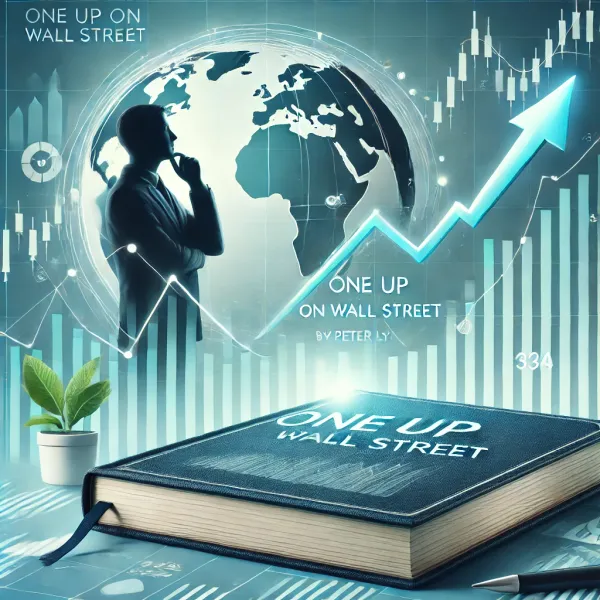Advantages of Goyave Framework and a Simple Example

Goyave is a web framework for the Go programming language designed to be simple, fast, and secure. It's gaining popularity among developers for its efficiency and ease of use. In this blog post, we will explore the key advantages of using Goyave and provide a simple example to get you started.
Key Advantages of Goyave
- Simplicity and Ease of Use
- Minimal Boilerplate: Goyave reduces boilerplate code, making it easier to set up and start developing web applications.
- Clear Documentation: The framework comes with comprehensive and clear documentation, helping developers quickly understand and utilize its features.
- Performance
- Efficient Go Language: Built on Go, known for its performance and efficiency, Goyave leverages Go's concurrency model and garbage collection to deliver high-performance web applications.
- Optimized for Speed: The framework is designed with performance in mind, ensuring fast request processing and response times.
- Security
- Built-in Security Features: Goyave includes built-in security features such as CSRF protection, input validation, and protection against common web vulnerabilities.
- Secure by Default: The framework adopts secure defaults, encouraging developers to build secure applications without extensive configuration.
- Extensive Middleware Support
- Customizable Middleware: Goyave supports a variety of middleware, allowing developers to easily add and configure middleware to handle logging, authentication, authorization, and more.
- Pre-built Middleware: The framework includes several pre-built middleware options for common tasks, saving development time.
- Routing and Request Handling
- Flexible Routing: Goyave provides a flexible and intuitive routing system, allowing developers to define routes and handlers straightforwardly.
- Advanced Request Handling: It offers advanced request handling features, including parameter extraction, query string parsing, and form handling.
- Validation and Error Handling
- Robust Validation: Goyave includes a robust validation system that ensures data integrity and helps prevent invalid data from entering your application.
- Comprehensive Error Handling: The framework provides comprehensive error handling mechanisms, making it easier to manage and respond to errors gracefully.
- Modular and Extensible
- Modular Design: Goyave's modular design allows developers to pick and choose the components they need, making the framework highly adaptable to different project requirements.
- Extensibility: Developers can easily extend the framework with custom components and plugins, tailoring it to specific use cases.
- Community and Ecosystem
- Growing Community: Goyave has an active and growing community, providing support and contributing to the framework's development.
- Ecosystem of Tools: The framework is compatible with a wide range of Go libraries and tools, enhancing its functionality and enabling seamless integration with other systems.
- Testing and Debugging
- Integrated Testing Tools: Goyave includes integrated testing tools, making it easier to write and run tests for your application.
- Debugging Support: The framework offers robust debugging support, helping developers quickly identify and resolve issues.
Getting Started with Goyave: A Simple Example
Here's a simple example to help you get started with Goyave.
- Install Goyave
First, you need to install Go and set up your Go environment. Then, you can create a new project and install Goyave.
go get -u go.goyave.dev/goyave/v4
- Create a New Project
Create a new directory for your project and initialize a Go module.
mkdir my-goyave-appcd my-goyave-app
go mod init my-goyave-app
- Create Your First Goyave Application
Create a main.go file and add the following code:
package mainimport ( "go.goyave.dev/goyave/v4"
"go.goyave.dev/goyave/v4/validation"
)func main() { // Create a new Goyave router
router := goyave.NewRouter() // Define a route and a handler function {
router.Route("GET", "/", func(response *goyave.Response, request *goyave.Request) response.JSON(200, map[string]string{"message": "Hello, Goyave!"}) }, nil) // Start the Goyave server
goyave.Start(router)
}
- Run Your Application
Build and run your application.
go run main.go
Visit http://localhost:8080 in your web browser, and you should see a JSON response: {"message": "Hello, Goyave!"}.
Conclusion
Goyave is a powerful and efficient web framework for Go developers, offering a blend of simplicity, performance, and security. Its extensive features and strong community support make it an excellent choice for building modern web applications. Whether you're starting a new project or looking to improve an existing one, Goyave provides the tools and capabilities to help you succeed.